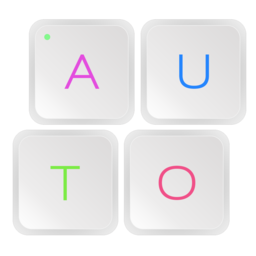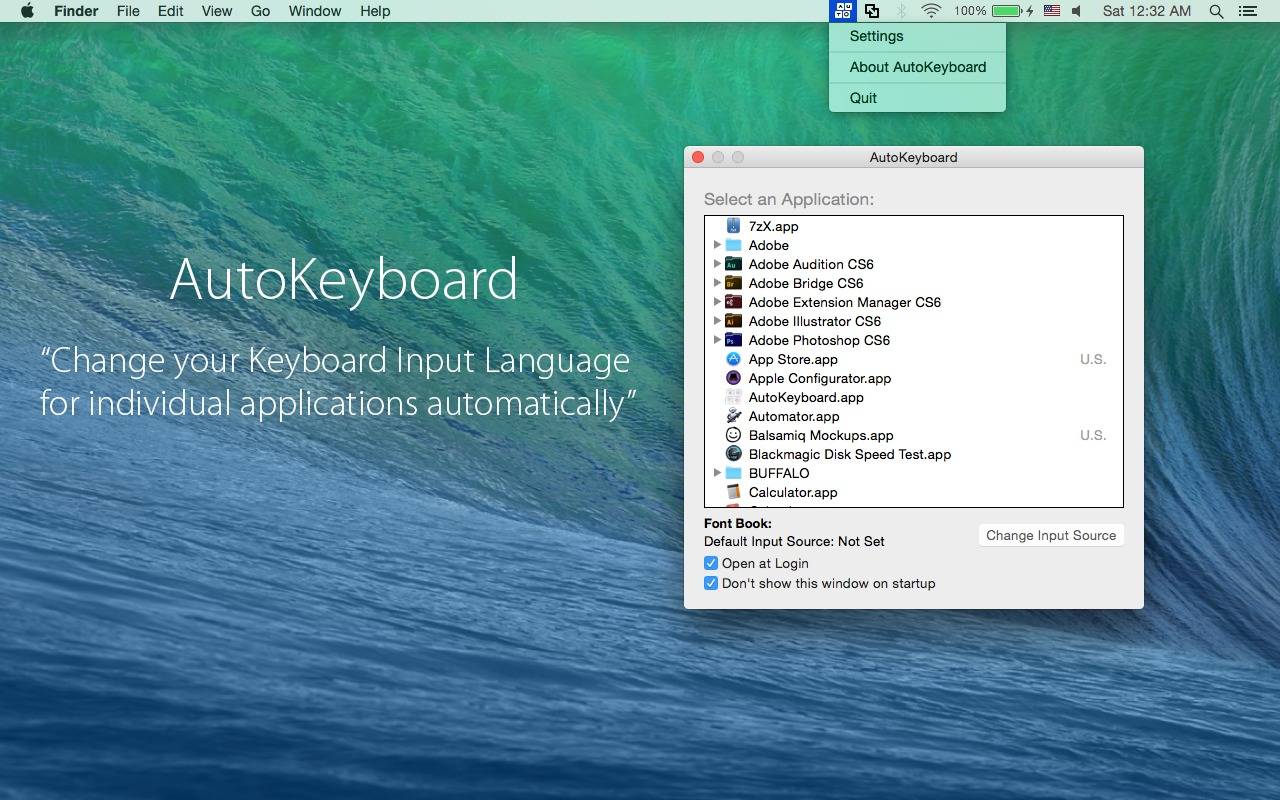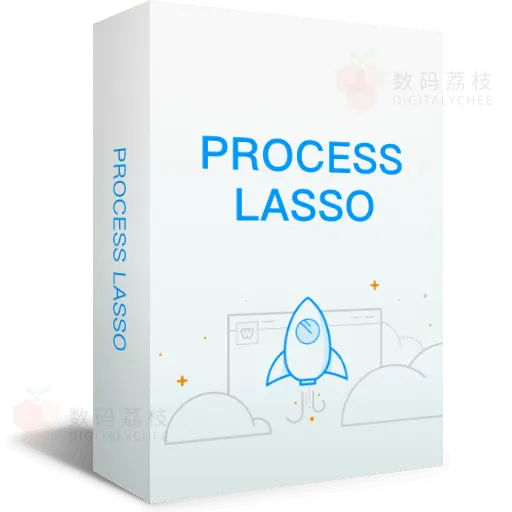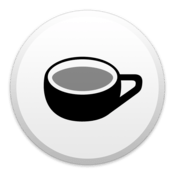点击按钮跳转至开发者官方下载地址...
AutoKeyboard lets you change your Keyboard Input Language for individual applications automatically as you switch between applications. Some users launch multiple apps at the same time that require them to use different keyboard languages. Instead of constantly changing your Keyboard Input Language, all you need to do is: Open the AutoKeyboard window -> Select an application -> Set a default Keyboard Input Language for that application.