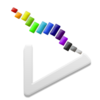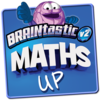点击按钮跳转至开发者官方下载地址...
Aurora Player is an unique application on the Mac. It’s a multiform video player that shows a glow around the player that matched with the content of the video.
It support the follow file types:
avi, m4v, mov, mp4, mpeg, mpg
Aurora Player is designed and engineered from the ground up for the Mac OS X Yosemite and Mac OS X El Capitan. It give a new way of entertainment to enjoy your favorite video.
Features:
◆ Option to change the glow around the player (between more than 10 options)
◆ Option to change the player controls
◆ Option to play YouTube videos
Quality and Service:
◆ Built for OS X El Capitan
◆ No subscription or other fees
◆ Available in many languages
◆ Free support from a world-class Customer Support team
For more information, please visit https://www.stefanvd.net/project/aurora-player
Turn Off the Lights for Safari
The idea is coming from the most popular browser extension Turn Off the Lights. This extension dims everything in the background, so you can enjoy the video you’re watching without any distractions. Turn Off the Lights is available in the Safari El Capitan extension gallery.
Learn more about Aurora Player for Mac:
● Have questions or need help? Visit https://www.turnoffthelights.com/support
● Like Aurora Player on Facebook: https://www.facebook.com/auroraplayer
● Follow Aurora Player on Twitter: https://www.twitter.com/auroraplayer
● Subscribe Aurora Player on YouTube: https://www.youtube.com/c/auroraplayer
● Follow Aurora Player on Pinterest– https://www.pinterest.com/auroraplayerapp/
● Follow Aurora Player on Google+: https://www.google.com/+auroraplayer
● Follow Turn Off the Lights on Instagram – https://instagram.com/turnoffthelights/
● Follow Turn Off the Lights on Linkedin – https://www.linkedin.com/company/turn-off-the-lights
Support
If you have any feedback or questions, we’d love to hear from you! Aurora Player offers free support. You can reach us on Facebook AuroraPlayer, or on twitter at @auroraplayer. You can also read our User Guides or browse our FAQs on https://www.stefanvd.net/support.