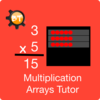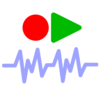点击按钮跳转至开发者官方下载地址...
* Generate Objective-C code for NSAttributedString Object *
attributedCode lets you design an attributed string (NSAttributedString) and generate Objective-C code for it at the same time and in real time. It supports two development platforms - OS X and iOS. Depending on which development platform you choose, you will end up with different lines of code. attributedCode supports such styled text attributes as text color, text background color, text alignment, underlining, striking-through, text shadow, kerning (space between letters), paragraph (space between lines), text stroke. It doesn't just let you generate Objective-C code. It also lets you save current attributed text as an image file. Furthermore, you don't have to worry about losing progress after quitting the application. You can let the application save text attributes internally. Also, you can save current progress as an application document file so that you can reproduce last progress at any time.
- Features -
1. Use text attributes such as text color, text background color, text alignment, underlining, striking-through, text shadow, kerning, paragraph, text stroke to design an attributed string and generate Objective-C code for it.
2. Choose OS X or iOS as a development platform.
3. Write Objective-C code to a text file. Or get code by clicking on a disclosure button that opens a popover window.
4. Save current attributed text as an image file (BMP, GIF, JPEG, JPEG 2000, PNG, TIFF).
5. Send Objective-C code to a printer.
6. Let the application save current text attributes internally. Choose Load Settings under attributedCode to load saved settings at any time.
7. Save current progress as an application document file. Double-click on an application document file to reproduce last progress.
8. Add fonts that you frequently use to your favorite font list.
9. Generate Objective-C font functions for OS X and iOS that will return a valid font object when the selected font doesn't support bold or italic typefaces.
10.Define your own NSMutableAttributedString variable name.
11.Define your own NSTextField/UILabel name, to which an NSMutableAttributedString object will be set.
12.The application supports the retina screen. (tested with 2014 2.6 GHz 13" MacBook Pro)
13.Languages: English and Japanese only
14.Application file size: 10.9 MB.
15.The application comes with a complete user's guide written in English. (Choose Help > User's Guide.)
16.The application comes with a 11-page introduction window, giving the user a quick tour over how it works.
- System requirements -
1. 10.8 (tested with 10.8.4), 10.9 (tested with 10.9.5), 10.10 (tested with 10.10.0)
2. 64-bit system
- Limitations -
1. If an input text string contains one or more line breaks, the user must manually replace the dummy replacement mark with rn.
2. Not all fonts support bold and italic typefaces. There is no guarantee that the selected font on this application is also available on iPhone Simulator or iOS devices. Moreover, there is no guarantee that bold and italic typefaces are applicable to iPhone Simulator or iOS devices when the same font is also available to them.