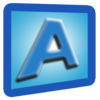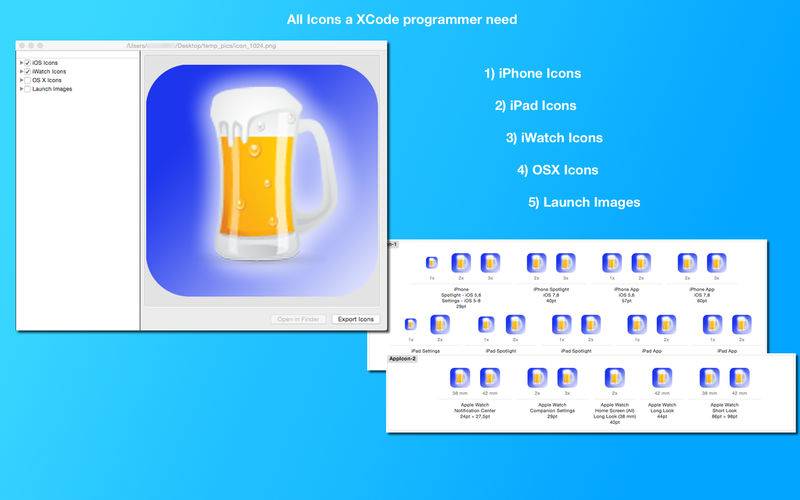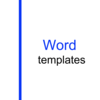点击按钮跳转至开发者官方下载地址...
Asset Scaler resizes your icon image to all necessary sizes for direct import to your Xcode project as Images.xcassets.
If you have finished programming your mobile app or desktop application, you realize, that “thousands” of different sizes for your app icon are needed. Without the right tool it can be a very annoying and time wasting matter resizing icons by hand, in particular if you have to adapt the original icon three times and more.
Resizing your icon image with Icon Scaler is very easy:
1.) drag&drop your icon image to icon scaler
2.) select sizes
3.) export icons
4.) … and work productive again
Wenn du noch mehr Icons skalieren musst für andere Platformen wie Windows oder Android, dann suche einfach nach Icon Scaler im AppStore.
The icons are saved with correct filenames in the folder Images.xcassets. With Drag & Drop you can import that folder directly to your xcode project and you are ready.
If you need more icons for other platforms like windows or android then look for Icon Scaler in AppStore. And if you need to resize images or a whole bunch of photo album look for Image Scaler.
And don't hesitate to contact us, if you have any further questions.