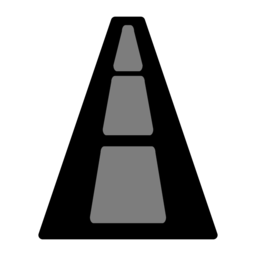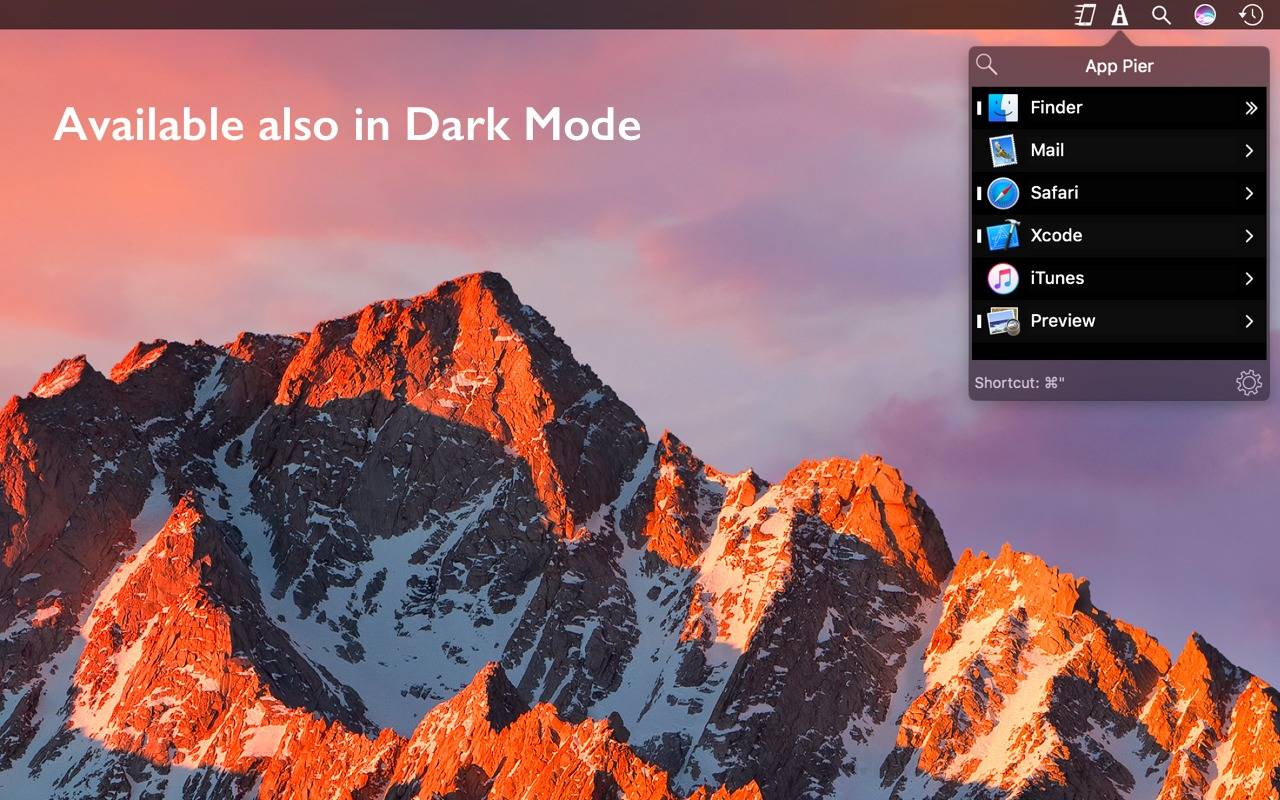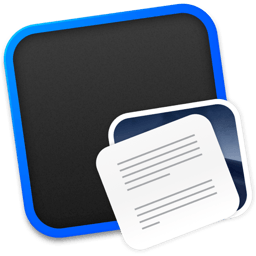点击按钮跳转至开发者官方下载地址...
App Pier is a keyboard-friendly application launcher and switcher with Touch Bar support for the new Macbook Pro. It allows you to save screen space by hiding the macOS Dock, as App Pier will let you perform many of the tasks using keyboard shortcuts. It resides in the menu bar so that you can reach it anytime--even if another app is in full-screen mode. You can keep app in App Pier and reorder them to your taste and this way you can create muscle memory in keyboard when using with Touch Bar. Your app buttons will always be at the same position. You can open the app with Cmd + Option + Tab keyboard shortcut. You can select an app by simply start typing its name. Even first letter is enough most of the case to select the app--you can even use the up- and down-arrow keys to select an item. When selected, you can press: Return to launch the app Option + H to toggle hide / unhide Option + K to keep in / remove from the dock The app list also lets you use drag-and-drop with mouse / trackpad to reorder or remove the app. Running apps are denoted with a dash in menu bar window and a bordered button on Touch Bar. Note: You need a Macbook Pro with Touch Bar to view Touch Bar items.