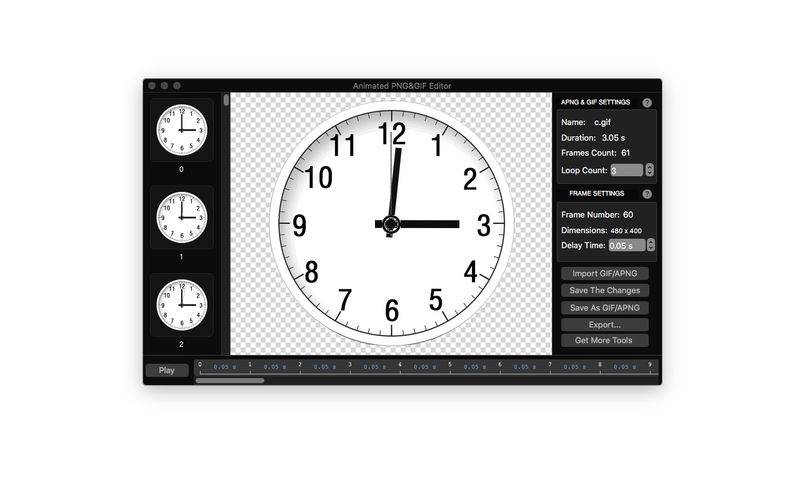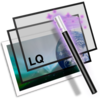点击按钮跳转至开发者官方下载地址...
"Animated PNG&GIF Editor" can preview, edit, delete, replace, insert, extract the frames of APNG and GIF.
KEY FEATURES
1. Preview APNG and GIF animations.
2. Display APNG and GIF frames properties.
APNG and GIF Properties
~Name: APNG and GIF Name.
~Duration: Animation duration.
~Frame Count: The number of animation frames.
~Loop Count: The number of times to repeat an animated sequence. A value of 0 means the animation repeats forever.
Frames Properties
~Frame Number: The index of animated sequences.
~Dimensions: Size of the picture.
~Delay Time: The amount of time, in seconds, to wait before displaying the next image in an animated sequence.
3. Adjust frame properties.(Delay Time)
4. Adjust gif properties.(Loop Count)
5. Delete unwanted frames.
6. Insert frame.
7. Replace the picture of the frame.
8. Convert APNG to GIF. (Save as APNG or GIF )
9. Convert GIF to APNG. (Save as APNG or GIF )
10. Extract the pictures of APNG and GIF.
APNG Description
APNG is an extension of the PNG format, adding support for animated images. It is intended to be a replacement for simple animated images that have traditionally used the GIF format, while adding support for 24-bit images and 8-bit transparency. APNG is a simpler alternative to MNG, providing a spec suitable for the most common usage of animated images on the Internet.
APNG is backwards-compatible with PNG; any PNG decoder should be able to ignore the APNG-specific chunks and display a single image.