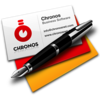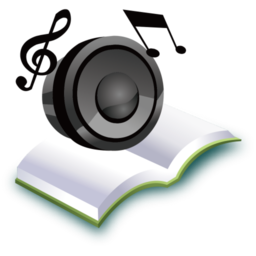点击按钮跳转至开发者官方下载地址...
Becoming a Pro Tools editing Ninja requires mastering the tools of the trade. In this PT 110 Certification study guide, join Certified Avid trainer Mike Watkinson as he explores the art of editing and managing clips in Avid’s Pro Tools...
App Features:
•55 minutes of video training
• Super clear explanations
• Offline Playback (no internet connection needed)
• Easy to navigate
Course Outline:
1. Intro and Objectives (01:02)
2. Selecting a Range of Clips (01:45)
3. Cleaning up the Clip List (00:58)
4. Removing Clips and Archiving (01:20)
5. Deleting Clips and Archiving (03:13)
6. Compacting Sound Files (02:02)
7. Exporting Clip Definitions (03:06)
8. Section 1 Review (00:48)
9. Creating Looped Clips (02:02)
10. Editing Looped Clips (02:51)
11. The Loop Trim Tool (01:22)
12. Unlooping Clips (01:18)
13. Using Grid Modes (02:12)
14. Separating Clips on the Grid (01:18)
15. Section 2 Review (00:39)
16. Creating Clip Groups (02:45)
17. Ungrouping Clips (01:17)
18. Regrouping Clips (01:29)
19. Editing Clip Groups (01:00)
20. Looping Clip Groups (03:39)
21. Clip Groups on Tick-based Tracks (02:40)
22. Clip Groups in the Clip List (01:45)
23. Section 3 Review (00:48)
24. MIDI Real-time Properties Overview (00:54)
25. MIDI Real-time Properties in Edit Window (02:14)
26. Real-time Properties Window (02:59)
27. Quantizing With Real-time Properties (03:12)
28. Adjusting Fade Curves (01:27)
29. Creating a Linear Tempo Change (02:04)
30. Section 4 Review (00:42)