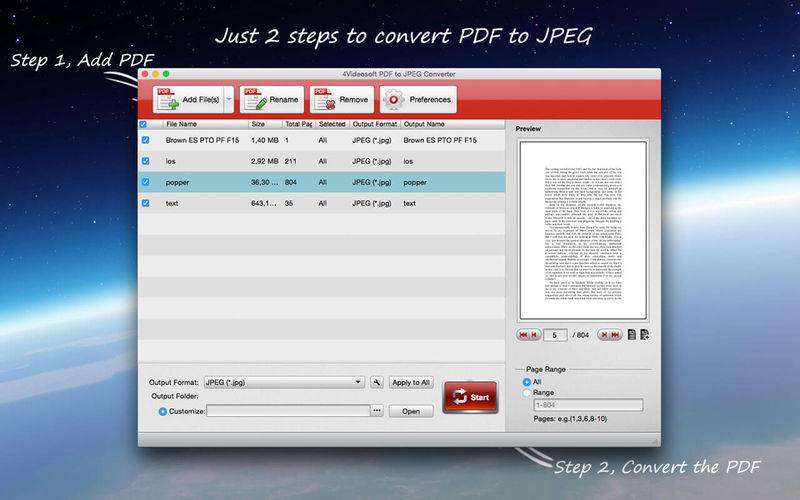点击按钮跳转至开发者官方下载地址...
4Video PDF to JPEG Converter is the professional PDF converting software, which has the ability to free convert PDF to JPEG picture with super fast speed and high quality. This free PDF to JPEG Converter also allows you to customize output settings like output page range, size, quality and more.
Key Features:
1. Convert any PDF to JPEG freely and quickly
•Convert any PDF file to JPEG freely without any limitation.
•The video conversion will complete in an amazingly short time.
2. Preview source PDF file and select the page range you wan to convert
•You are enabled to preview the input PDF and choose the page range you need to convert by clicking the “All” or “Range” button to select. In this way, you can convert any page range as you wish.
3. Create customized output destination and settings
•4Video PDF to JPEG Converter creates customized output destination and settings. You can not only select destination for the output files, but also define the output settings including size, color, etc.
4. Simple but powerful video converter
•Very easy to use, complete the PDF to JPEG conversion in just a few clicks.
•Works well with macOS Seirra.
------------------------------------------------------------
You may like these Apps:
4Video PDF Converter
*****Comprehensive PDF converting software to convert PDF files (textual and non-textual) to Microsoft Word, Excel, ePub, HTML, PPT and Images. The output file quality and accuracy are highly improved with the OCR technology. It supports multi-language selection.
4Video DVD Creator
*****Create DVD disc, DVD Folder and ISO image file with any video format. The video format can be MP4, AVI, MOV, WMV, FLV, MKV, VOB, MPEG, MTS, M2TS, TS and many more. The generated DVD can be made with various editing features.
4Video 3D Converter
*****Advanced 3D converting software to convert 2D videos to 3D video files as well as convert 3D movies to 2D/3D files with ZERO quality loss and blazing-fast speed. Various 3D modes are provided for users to adjust like Anaglyph, Side by Side and Top and Bottom at will.
-------------------------------------------------------------
Need help? Please contact us via http://www.4videosoft.com/app-store/contact.html and you will receive a reply within 24 hours.